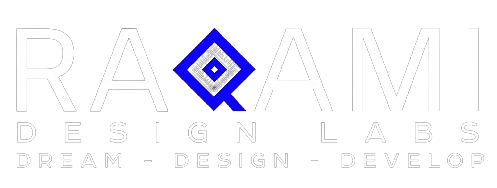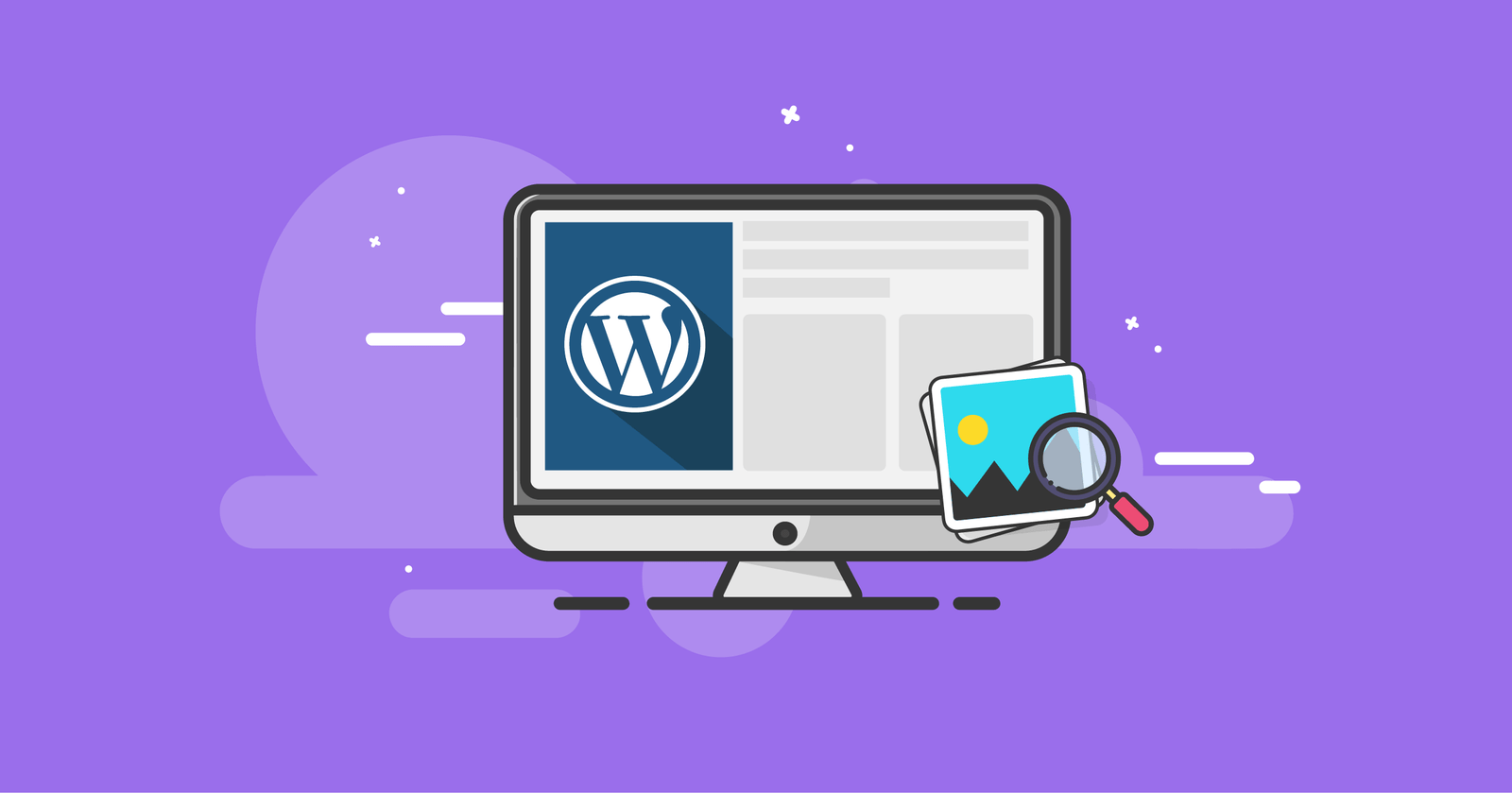Google launched Google Consent Mode v2, emphasizing the significance of privacy for webmasters. It prioritizes privacy and has mandated cookie consent for websites to collect user data from the EEA region.
Websites serving in the EEA region must add consent mode v2 to collect data for Google Ads, Analytics, and other services.
In this blog post, we cover Google Consent Mode v2 for Magento 2, including how to implement it.
What is Google Consent Mode v2?
Google Consent Mode (GCM) ) is a privacy feature that enables webmasters to manage user preferences for Google services.
Consent Mode v2 is an enhanced version of its predecessor, designed by Google to meet current privacy requirements, particularly for users in the EEA region. It necessitates explicit user consent for personalized ads and analytics. To implement this, Google introduced two new consent types: ad_user_data and ad_personalization.
To collect these consents efficiently, we use consent management tools. When users visit a Magento store, a cookie consent bar appears. This bar lets visitors allow or deny consent. Their choice informs Google Consent Mode v2 about using personal data for ads and analytics.
Why Magento 2 Users Should Care About Consent Mode v2?
In Magento 2, Google Consent v2 builds an equilibrium between respecting user privacy and data collection. Here are some reasons to implement Google Consent Mode v2:
- Respect User Privacy: Obtaining consent demonstrates that businesses respect user privacy and allow users to control their personal data. This ensures data is collected and used only with user agreement.
- Legal Compliance: Data protection laws in many regions require user consent for data collection. Regulations such as GDPR in the EU and CCPA in the US mandate that businesses secure user consent before collecting or using their data.
- Build Trust: Being transparent about data collection practices and seeking user consent builds trust. Users are more likely to engage with businesses that are clear and honest about their data usage.
- Improve Data Collection Efficiency: Google services like Ads and Analytics may not collect user data without consent signals from the EEA region. You can add consent mode v2 to streamline data collection with user consent.
Offering insights into campaign effectiveness and user behavior patterns enables businesses to make informed choices while upholding user trust.
How to Add Consent Mode v2 in Magento 2?
You can manually add cookie consent for Magento v2 by creating a module that stores user preferences and interacts with Google tags. For this, you need to have some development and coding knowledge or hire a professional developer.
One easy option is to use a ready-made extension for Google Consent Mode v2 Magento 2. By performing a few simple steps, the solution can help you comply with the privacy laws and streamline your data collection in your existing analytics (via GTM or gtag.js) setup.
Here’s how you can add cookie consent mode v2 using Meetanshi’s extension: